"Pirate Radio"
"Go Forth" Levi - "I am the New American Pioneer" poster
http://intergalacticfishwit.tumblr.com/post/148639493/tobia-fuckyeahryanmcginley-levis-go-forth
Images from Ryan Mcginley via Gradient Mag.
http://www.google.com/imgres?imgurl=http://www.gradientmagazine.com/wp-content/uploads/2009/07/levis-go-forth-ryan-ryan-mcginley-01.jpg&imgrefurl=http://www.gradientmagazine.com/design/ryan-mcginley-teams-with-wieden-kennedy-for-levi%25E2%2580%2599s-%25E2%2580%259Cgo-forth%25E2%2580%259D-campaign/&usg=__j1DmvRGkdVAubMJbw8KfGQd2Gb0=&h=400&w=504&sz=91&hl=en&start=0&zoom=1&tbnid=TkcK1hMJ7sa4XM:&tbnh=154&tbnw=194&prev=/images%3Fq%3Dlevi%2527s%2Bgo%2Bforth%26um%3D1%26hl%3Den%26client%3Dfirefox-a%26sa%3DX%26rls%3Dorg.mozilla:en-US:official%26biw%3D1920%26bih%3D852%26tbs%3Disch:1&um=1&itbs=1&iact=hc&vpx=790&vpy=120&dur=3126&hovh=200&hovw=252&tx=160&ty=120&ei=zeixTPCrDoG0nAeFxcTcBQ&oei=zeixTPCrDoG0nAeFxcTcBQ&esq=1&page=1&ndsp=34&ved=1t:429,r:3,s:0
http://www.google.com/imgres?imgurl=http://www.highsnobiety.com/news/wp-content/uploads/2009/07/levis-go-forth-5-540x342.jpg&imgrefurl=http://www.highsnobiety.com/news/2009/07/05/levis-go-forth-campaign-by-ryan-mcginley/levis-go-forth-5/&usg=__Bb9hMPJ9GcqycG0KmIzVdY8xeCE=&h=342&w=540&sz=62&hl=en&start=0&zoom=1&tbnid=NejJkZj-Dg1riM:&tbnh=130&tbnw=205&prev=/images%3Fq%3Dlevi%2527s%2Bgo%2Bforth%26um%3D1%26hl%3Den%26client%3Dfirefox-a%26sa%3DX%26rls%3Dorg.mozilla:en-US:official%26biw%3D1920%26bih%3D852%26tbs%3Disch:1&um=1&itbs=1&iact=rc&dur=524&ei=zeixTPCrDoG0nAeFxcTcBQ&oei=zeixTPCrDoG0nAeFxcTcBQ&esq=1&page=1&ndsp=34&ved=1t:429,r:1,s:0&tx=104&ty=66
Sunday, October 10, 2010
Tuesday, August 4, 2009
Fun Garland and Pirate Images from Heidi Swap - 4th of July
Pirate Birthday Party action:
http://heidiswapp.typepad.com/my_weblog/2009/07/birthday-yudu-action.html
Heidi Swapp July 11 2009


Really cool ideas for 4th of July, including garland instructions:
July 3, 2009
http://houseof3designdistrict.blogspot.com/search?updated-max=2009-07-09T12%3A25%3A00-06%3A00&max-results=7
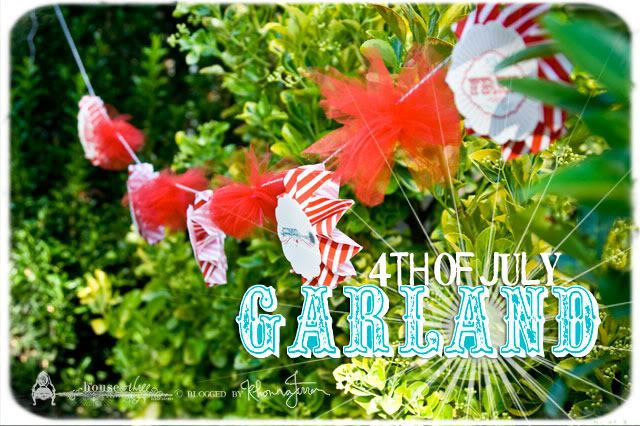
http://heidiswapp.typepad.com/my_weblog/2009/07/birthday-yudu-action.html
Heidi Swapp July 11 2009
Really cool ideas for 4th of July, including garland instructions:
July 3, 2009
http://houseof3designdistrict.blogspot.com/search?updated-max=2009-07-09T12%3A25%3A00-06%3A00&max-results=7
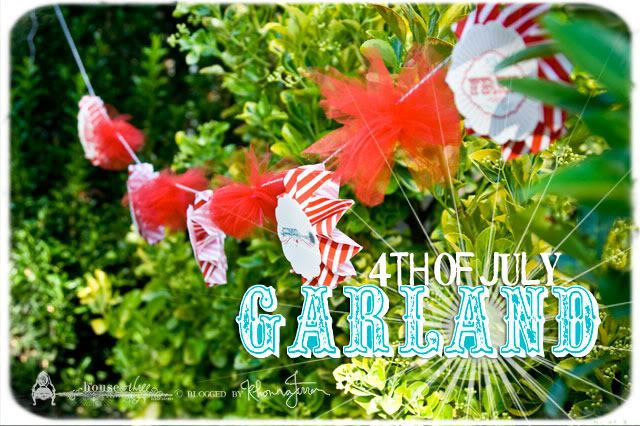
Tuesday, May 5, 2009
Snow Mountain Ranch - an Alpine Valley School Weekend Family Retreat


Every year most of the families from Alpine Valley School (where the kids go to school and the DH works) go on a weekend long retreat at Snow Mountain Ranch:YMCA Camp of the Rockies up near Winter Park. We used to stay in the dorms and eat in the cafeteria. That was easy and fun. Last year we missed the mark to get into the dorms and had to rent a reunion cabin. Now that we have had that experience we will never go back to the dorms. We stayed in the Legacy Reunion cabin. It has a wonderful double kitchen with two of every appliance. Enough tables and chairs for about 40 people to sit at one time. There is a large living room with many comfie counches and chairs, a loft of the same, only a bit cozier and many bedrooms.

This year it was cold and rainy most of the time. Part of what is fun is that the kids can go and do so many things without the adults having to tag along. There is the Kiva center where you can roller skate, play ball, rock climb, etc. Next to it is the pool. There is a great craft center and an old ghost town, not to mention the outdoors full of fields, forests and places to ride a bike. If you like you can go on a horseback ride, though none of us did that this trip. The kids went out and about. The adults enjoyed each other's company. We bring food to grill, to eat and to share. And we bring games - tons of them. It started off with a few simple card games and a single box of Apples to Apples. It grew into a pile of around 15 games.
The most popular one this year was "The Werewolves of Miller's Hollow."

It was so fun that we played it five times in a row and most likely would have kept playing if it had not gotten near midnight. It is a card game with a narrator. Most of the people are villiagers. A few turn to werewolves at night. Each "night" a villiager is eaten. Each "day" a person is lynched for suspecting to be a werewolf. Various villiagers have more detailed idenities such as a witch who has the power to bring people back to life, a curious little girl who can see what is going on but cannot talk about it, and a few others. It takes at least 10 people to play. It is a lot more fun than I am making it sound.
Another one that many people played was "Ticket to Ride." I could play that one over and over. A number of people liked this card game. I don't know the name of it. It drew crowds once people understood the aim of it.

Some people elected to read, do puzzles (several of thos going) or write. A number of people in our little community are creative, thoughtful writers.

Friday and Sunday I chatted, watched and played. I was worn out from a hard day at work and was feeling a bit exhausted.
Saturday morning I felt a bit more refreshed. I had visions of making a batch of home made cinnamon rolls, the cabin filled with the sweet scent of fresh bread. When Laura and I went to the store to get what I needed we were enticed with a diversion in the form of a home decor store. That led to an Alpaca fiber farm and mill. But, that is a story for tomorrow. People were disappointed that I did not make the cinnamon rolls. I thought they would not really care. I guess we all learned a bit of a lesson from that.
Saturday evening we usually have a big fire where we sing, roast marshmallows and tell stories. The constant rain made that idea uninviting. However, Ethan was dedicated to the tradition and tried his best to make it happen. I was both proud of him and a bit sad for him as he and Kennedy tried in vain to get a fire going in the downpouring rain. I love that focus and dedication my boy has. In the end he came in and became the sherif for the werewolf game, that is until he was eaten one night. He would have loved to do the fire, but he enjoyed the game, too.
Sunday we had a lovely breakfast, hung out at the craft center and then headed down the mountain to Beau Joe's for mountain pie pizza.
Saturday, May 2, 2009
Laura's Mexican Casserole
Laura's Mexican Casserole
Preheat oven to 350 degrees. Grease a 9x13 pan.
1/2 Onion, Chopped
2 cloves Garlic, minced
1 lb. Ground Beef
Cook together in a very large pan. Drain beef fat.
16 oz. Taco Sauce
1 can Rotele Chilies, Tomatoes with Lime
10 oz. jar Green Chili
1 can Sliced Black Olives
1 can Refried Beans
1 can Black Beans, drained
Mix the taco sauce, green chilies, olives, and beans. Add to the beef mixture and heat until bubbly.
1 bag Tortilla Chips
Use 1/2 of the meat mixture to make a layer in the pan. Make a layer of chips. Top with cheese. Repeat layer, ending with cheese.
Freezes well. Bake for 45 minutes to 1 hour until heated through and brown on top.
3 cups Cheddar Cheese, shredded
Preheat oven to 350 degrees. Grease a 9x13 pan.
1/2 Onion, Chopped
2 cloves Garlic, minced
1 lb. Ground Beef
Cook together in a very large pan. Drain beef fat.
16 oz. Taco Sauce
1 can Rotele Chilies, Tomatoes with Lime
10 oz. jar Green Chili
1 can Sliced Black Olives
1 can Refried Beans
1 can Black Beans, drained
Mix the taco sauce, green chilies, olives, and beans. Add to the beef mixture and heat until bubbly.
1 bag Tortilla Chips
Use 1/2 of the meat mixture to make a layer in the pan. Make a layer of chips. Top with cheese. Repeat layer, ending with cheese.
Freezes well. Bake for 45 minutes to 1 hour until heated through and brown on top.
3 cups Cheddar Cheese, shredded
Laura's Fab Pork Chop Casserole
Laura's Fab Pork Chop Casserole
Preheat the oven to 350 degrees.
1/2 Onion, cut up
1-2 lbs. Pork Chops, deboned and cut into chunks
Seasoning (Salt and Pepper or Montreal Steak Seasoning)
Saute these together. The fat in the pork shops will provide the base.
1/2 can French's Fried Onion Rings (the ones in the can)
2 cans Mushroom Soup
1 med. Sour Cream
1 bag Frozen Mixed Veggies
Mix this nicely and then add to the onion/pork chop in the big pan. Heat through until bubbly.
1 head Cauliflower, steam & chopped into bite size pieces.(You can replace this with hash browns)
Grease the bottom of a 9X13 pan and make a layer with the steamed cauliflower.
3 cups Cheddar Cheese, shredded
Place a 1 cup of the cheddar cheese on top of the califlower. Top this with half of the creamy mixture. Repeat these layers.
1/2 can French's Fried Onion Rings
Use these to top off the cheese.
Bake until it is bubbly and brown, 45 minutes. Freezes well before baking.
Preheat the oven to 350 degrees.
1/2 Onion, cut up
1-2 lbs. Pork Chops, deboned and cut into chunks
Seasoning (Salt and Pepper or Montreal Steak Seasoning)
Saute these together. The fat in the pork shops will provide the base.
1/2 can French's Fried Onion Rings (the ones in the can)
2 cans Mushroom Soup
1 med. Sour Cream
1 bag Frozen Mixed Veggies
Mix this nicely and then add to the onion/pork chop in the big pan. Heat through until bubbly.
1 head Cauliflower, steam & chopped into bite size pieces.(You can replace this with hash browns)
Grease the bottom of a 9X13 pan and make a layer with the steamed cauliflower.
3 cups Cheddar Cheese, shredded
Place a 1 cup of the cheddar cheese on top of the califlower. Top this with half of the creamy mixture. Repeat these layers.
1/2 can French's Fried Onion Rings
Use these to top off the cheese.
Bake until it is bubbly and brown, 45 minutes. Freezes well before baking.
Friday, May 1, 2009
Adding Music
Friday, 01 May 2009 Contact UsSIStv HomeHomeUsing The ClassroomFAQHow To EnrollTeachersStudentsWelcome!Join The GroupBlogger1. Intro & Set up.2. Templates2a Template Issues3. Blogger: Backgrounds4. Adding the backround5. Making a banner6. Uploading the banner7. Fancy Titles8. The magic buttonNEW: Note From Wilna9. The pixelstick10. Fonts and Colors11. Adding social networks.12. Adding MUSIC.TypepadIntroductionDownloadsSetupDesign TabPhoto AlbumsTypelistsPostingHTMLBannersCustom PreMadeSidebar pt1Sidebar pt2PagesNavigation BarBackgroundsFaviconWordpressDownloadsSetupSettingsHTMLBannersCustom PreMadePostingWordpress: Widgets
Bling Out Your Blog 2.0
with Wilna Furstenberg and Kayla Aimee Terrell
12. Blogger: Music
Today we are learning:
How to add a playlist to our blog.
First create your own playlist with PLAYLIST . Then click get the playlist code.
Select your preferences and click GET CODE.
CHANGE the width and height of your playlist in every spot you can see... I changed mine to WIDTH: 140 and HEIGHT: 250.
Copy the code and paste it into a HTML/javascript widget.
Watch the video:
Adding a playlist from Wilna Furstenberg on Vimeo.
If you have any questions, leave me a comment. Also link me in the comments to your new blingy blog so that I can leave YOU a comment. Again, the only condition for me to help you would be that you watched the video and followed the instructions carefully!
Show us your blog:
Visit Bling Out Your Blog 2.0 Students
Comments (1) 1 Thursday, 30 April 2009 21:07 Carolyn Ward
I already had a playlist, but thanks for pointing out the height and width stuff - I played around in the code and made it fit better and look better.
Reply
Add your comment
Comment:
PostPreview
yvComment v.1.20.0This classroom is provided by Scrap In Style TV, LLC
Bling Out Your Blog 2.0
with Wilna Furstenberg and Kayla Aimee Terrell
12. Blogger: Music
Today we are learning:
How to add a playlist to our blog.
First create your own playlist with PLAYLIST . Then click get the playlist code.
Select your preferences and click GET CODE.
CHANGE the width and height of your playlist in every spot you can see... I changed mine to WIDTH: 140 and HEIGHT: 250.
Copy the code and paste it into a HTML/javascript widget.
Watch the video:
Adding a playlist from Wilna Furstenberg on Vimeo.
If you have any questions, leave me a comment. Also link me in the comments to your new blingy blog so that I can leave YOU a comment. Again, the only condition for me to help you would be that you watched the video and followed the instructions carefully!
Show us your blog:
Visit Bling Out Your Blog 2.0 Students
Comments (1) 1 Thursday, 30 April 2009 21:07 Carolyn Ward
I already had a playlist, but thanks for pointing out the height and width stuff - I played around in the code and made it fit better and look better.
Reply
Add your comment
Comment:
PostPreview
yvComment v.1.20.0This classroom is provided by Scrap In Style TV, LLC
Adding Social Networks
[ Close ]You are using Internet Explorer 6. Please upgrade your browser to increase safety and your browsing experience. Choose one of the following links to download a modern browser: Firefox Safari Opera Internet Explorer
Friday, 01 May 2009 Contact UsSIStv HomeHomeUsing The ClassroomFAQHow To EnrollTeachersStudentsWelcome!Join The GroupBlogger1. Intro & Set up.2. Templates2a Template Issues3. Blogger: Backgrounds4. Adding the backround5. Making a banner6. Uploading the banner7. Fancy Titles8. The magic buttonNEW: Note From Wilna9. The pixelstick10. Fonts and Colors11. Adding social networks.12. Adding MUSIC.TypepadIntroductionDownloadsSetupDesign TabPhoto AlbumsTypelistsPostingHTMLBannersCustom PreMadeSidebar pt1Sidebar pt2PagesNavigation BarBackgroundsFaviconWordpressDownloadsSetupSettingsHTMLBannersCustom PreMadePostingWordpress: Widgets
Bling Out Your Blog 2.0
with Wilna Furstenberg and Kayla Aimee Terrell
11. Blogger: Social networks
Today we are learning:
How to add your social networks to your blog... like in the picture below...
For FACEBOOK: There should be a button somewhere that says CREATE A BADGE. Click it and the page above will open. Now you can click on "create a NEW badge". Once you are happy with your badge, click save. Now you need to copy the code. Paste it in a HTML/Javascript gadget in page elements.
For twitter: You will find the place to create your badge on the settings tab... just under the place to enter your blog/website.
Just follow the instructions. You can customize the badge once it's in a page element! I explain more of this in the video.
Watch the video:
password: blogger09
Adding the Social Networks from Wilna Furstenberg on Vimeo.
If you have any questions, leave me a comment. Also link me in the comments to your new blingy blog so that I can leave YOU a comment. Again, the only condition for me to help you would be that you watched the video and followed the instructions carefully!
Show us your blog:
Visit Bling Out Your Blog 2.0 Students
Comments (2) 2 Thursday, 30 April 2009 20:49 Carolyn Ward
Loved the info about the passwords! That's brilliant!
Reply 1 Thursday, 30 April 2009 13:28 Donna Nelson
Just added the facebook badge....YAY! That was easy!
Reply
Add your comment
Comment:
PostPreview
yvComment v.1.20.0This classroom is provided by Scrap In Style TV, LLC
Friday, 01 May 2009 Contact UsSIStv HomeHomeUsing The ClassroomFAQHow To EnrollTeachersStudentsWelcome!Join The GroupBlogger1. Intro & Set up.2. Templates2a Template Issues3. Blogger: Backgrounds4. Adding the backround5. Making a banner6. Uploading the banner7. Fancy Titles8. The magic buttonNEW: Note From Wilna9. The pixelstick10. Fonts and Colors11. Adding social networks.12. Adding MUSIC.TypepadIntroductionDownloadsSetupDesign TabPhoto AlbumsTypelistsPostingHTMLBannersCustom PreMadeSidebar pt1Sidebar pt2PagesNavigation BarBackgroundsFaviconWordpressDownloadsSetupSettingsHTMLBannersCustom PreMadePostingWordpress: Widgets
Bling Out Your Blog 2.0
with Wilna Furstenberg and Kayla Aimee Terrell
11. Blogger: Social networks
Today we are learning:
How to add your social networks to your blog... like in the picture below...
For FACEBOOK: There should be a button somewhere that says CREATE A BADGE. Click it and the page above will open. Now you can click on "create a NEW badge". Once you are happy with your badge, click save. Now you need to copy the code. Paste it in a HTML/Javascript gadget in page elements.
For twitter: You will find the place to create your badge on the settings tab... just under the place to enter your blog/website.
Just follow the instructions. You can customize the badge once it's in a page element! I explain more of this in the video.
Watch the video:
password: blogger09
Adding the Social Networks from Wilna Furstenberg on Vimeo.
If you have any questions, leave me a comment. Also link me in the comments to your new blingy blog so that I can leave YOU a comment. Again, the only condition for me to help you would be that you watched the video and followed the instructions carefully!
Show us your blog:
Visit Bling Out Your Blog 2.0 Students
Comments (2) 2 Thursday, 30 April 2009 20:49 Carolyn Ward
Loved the info about the passwords! That's brilliant!
Reply 1 Thursday, 30 April 2009 13:28 Donna Nelson
Just added the facebook badge....YAY! That was easy!
Reply
Add your comment
Comment:
PostPreview
yvComment v.1.20.0This classroom is provided by Scrap In Style TV, LLC
Subscribe to:
Posts (Atom)